Kiều Mạnh
I don't program, I beat code into submission!!!
- Tham gia
- 9/6/12
- Bài viết
- 5,538
- Được thích
- 4,132
- Giới tính
- Nam
Xuất phát từ ý tưởng ở 2 thớt sau:
http://www.giaiphapexcel.com/forum/...iệu-từ-nhiều-file-khác-nhau-vào-file-tổng-hợp
http://www.giaiphapexcel.com/forum/...-excel-đang-đóng-bằng-ADO&p=719556#post719556
Mạnh lập thớt này để nghiên cứu học tập thêm và sau đó là trả bài cho Bạn doveandrose
sau một thời gian mạnh Theo doveandrose hoc code ....
I/ Như tiều đề của thớt này ta sẻ tổng hợp tất cả các Files trong Folder mà không xác định tên File, tổng số File có bao nhiêu trong Folder chơi hêt ....*.xls, *.xlsb,*.xlsx ....
1/ Tên Sheets("THA") là tên Sheet cần tổng hợp
2/ Vùng dữ liệu cần tổng hợp là [A14:M100]
3/ Lấy hết lên gán lên File tổng hợp nối tiếp xuống
II/ Xong câu I ta chuyển qua câu II
1/ vẫn như tiêu đề ta sẻ tổng hợp file có Pass Open lấy dữ liệu của 1 Files mà biết:
1/ Tên Sheets("THA") là tên Sheet cần tổng hợp
2/ Vùng dữ liệu cần tổng hợp là [A14:M100]
3/ Pass Open là: 1
4/ lấy hết lên gán lên File tổng hợp
Câu này có 2 cách : 1 là nhập pass = tay , 2 là cho pass vào code luôn....Ai thích kiểu nào ta chơi kiểu đó ...
Xin mời các Bạn có nhả hứng tham gia một tí cho vui ....sau đó Mạnh sẻ úp đáp án trả Bài cho Thầy doveandrose ....Vì đã nghiên cứ từ những thuất toán của thầy ....




Files giả lập kèm theo
Sau đó nữa nếu nổi gió lên ta chơi tiếp các kiểu ...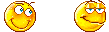

Xin cảm ơn
http://www.giaiphapexcel.com/forum/...iệu-từ-nhiều-file-khác-nhau-vào-file-tổng-hợp
http://www.giaiphapexcel.com/forum/...-excel-đang-đóng-bằng-ADO&p=719556#post719556
Mạnh lập thớt này để nghiên cứu học tập thêm và sau đó là trả bài cho Bạn doveandrose
sau một thời gian mạnh Theo doveandrose hoc code ....
I/ Như tiều đề của thớt này ta sẻ tổng hợp tất cả các Files trong Folder mà không xác định tên File, tổng số File có bao nhiêu trong Folder chơi hêt ....*.xls, *.xlsb,*.xlsx ....
1/ Tên Sheets("THA") là tên Sheet cần tổng hợp
2/ Vùng dữ liệu cần tổng hợp là [A14:M100]
3/ Lấy hết lên gán lên File tổng hợp nối tiếp xuống
II/ Xong câu I ta chuyển qua câu II
1/ vẫn như tiêu đề ta sẻ tổng hợp file có Pass Open lấy dữ liệu của 1 Files mà biết:
1/ Tên Sheets("THA") là tên Sheet cần tổng hợp
2/ Vùng dữ liệu cần tổng hợp là [A14:M100]
3/ Pass Open là: 1
4/ lấy hết lên gán lên File tổng hợp
Câu này có 2 cách : 1 là nhập pass = tay , 2 là cho pass vào code luôn....Ai thích kiểu nào ta chơi kiểu đó ...
Xin mời các Bạn có nhả hứng tham gia một tí cho vui ....sau đó Mạnh sẻ úp đáp án trả Bài cho Thầy doveandrose ....Vì đã nghiên cứ từ những thuất toán của thầy ....




Files giả lập kèm theo
Sau đó nữa nếu nổi gió lên ta chơi tiếp các kiểu ...
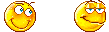

Xin cảm ơn









