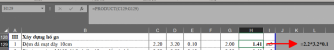You are using an out of date browser. It may not display this or other websites correctly.
You should upgrade or use an alternative browser.
You should upgrade or use an alternative browser.
[xin code VBA]Diễn giải khối lượng (1 người xem)
- Thread starter dcmn1994
- Ngày gửi
Người dùng đang xem chủ đề này
Đang trực tuyến: 1 (Thành viên: 0, Khách: 1)
- Tôi tuân thủ nội quy khi đăng bài
- Có
bebo021999
Thành viên gạo cội




- Tham gia
- 26/1/11
- Bài viết
- 6,041
- Được thích
- 8,810
- Giới tính
- Nam
- Nghề nghiệp
- GPE
Dùng UDF nhé bạn?
Nếu muốn diễn giải bằng chuỗi gồm các giá trị C tới G nối với nhau qua dấu "*"
Chỉ áp dụng cho hàm PRODUCT thôi
tại K129:
=diengiai(C129:G129)
Code:
Save file dạng .xlsm
Nếu muốn diễn giải bằng chuỗi gồm các giá trị C tới G nối với nhau qua dấu "*"
Chỉ áp dụng cho hàm PRODUCT thôi
tại K129:
=diengiai(C129:G129)
Code:
PHP:
Option Explicit
Function diengiai(ByVal vung As Range)
Dim cell As Range, st As String
st = "="
For Each cell In vung
If Not IsEmpty(cell) And cell <> 0 Then st = st & "*" & cell.Value
Next
diengiai = Replace(st, "=*", "=")
End FunctionFile đính kèm
Upvote
0
VetMini
Đang đi tìm hòn đá
- Tham gia
- 21/12/12
- Bài viết
- 17,867
- Được thích
- 24,792
- Nghề nghiệp
- Thầy bói bài ta
Cái này mà cũng dùng VBA là nhỏng nhẻo quen rồi nên không chịu tìm hiểu thêm về Excel.
Insert một cột tạm kế 3 cột dữ liệu kia, gõ:
'=2.2*3.2*0.1
Flash fill
Kéo cột qua chỗ cột chỉ định.
Xong.
Siêng thì tự động não làm việc. Lười thì lên GPE xin code. Dân văn phòng bi giờ chọn phương án 2.
Insert một cột tạm kế 3 cột dữ liệu kia, gõ:
'=2.2*3.2*0.1
Flash fill
Kéo cột qua chỗ cột chỉ định.
Xong.
Siêng thì tự động não làm việc. Lười thì lên GPE xin code. Dân văn phòng bi giờ chọn phương án 2.
Upvote
0
Mutants Men
Thành viên thường trực




- Tham gia
- 30/12/15
- Bài viết
- 396
- Được thích
- 267
t không rành cót két cho lắm chỉ được như vậy, bạn tham khảo xem giúp ích được gì không nhaem chào các bác ạ, các bác có code excel nào mà diễn giải khối lượng nghiệm thu không ạ.
View attachment 292861
Kiểu như thế này ạ
Mã:
Option Explicit
'------------------------------------------------------------
' Procedure : funDienGiai
' Author : Admin
' Date : 10/09/2020
' Purpose : Ham dien giai
'------------------------------------------------------------
Public Function funDienGiai(ByVal Rns As Range) As String
Dim KQ As String, txt As String
Dim Rn As Range
For Each Rn In Rns
txt = "": txt = DienGiai(Rn)
If Len(txt) > 0 Then
If Left(txt, 1) = "(" Then
txt = Mid(txt, 2, Len(txt) - 2)
If InStr(txt, "(") > 0 Then
txt = "[" & txt & "]"
Else
If IsNumeric(txt) Then
If CLng(txt) > 0 Then
txt = txt
Else
txt = "(" & txt & ")"
End If
Else
txt = "(" & txt & ")"
End If
End If
Else
txt = Round(cNum(txt), 3)
End If
End If
If Len(KQ) = 0 And Len(txt) > 0 Then
KQ = KQ & txt
ElseIf Len(txt) > 0 Then
KQ = KQ & " x" & txt
End If
Next
funDienGiai = KQ
GiaiPhongBien:
On Error Resume Next
Set Rn = Nothing
On Error GoTo 0
End Function
Public Function DienGiai(ByVal Rn As Range) As String
Dim txt As String, txt2 As String, i As Long, Arr2 As Variant, Arr As Variant
txt = Rn.Formula
Select Case True
Case InStr(txt, "SUM") > 0: DienGiai = Rn.Value2: GoTo Thoat
Case InStr(txt, "ROUND") > 0: DienGiai = Rn.Value2: GoTo Thoat
Case InStr(txt, "AVERAGE") > 0: DienGiai = Rn.Value2: GoTo Thoat
Case InStr(txt, "ABS") > 0: DienGiai = Rn.Value2: GoTo Thoat
Case InStr(txt, "SIN") > 0: DienGiai = Rn.Value2: GoTo Thoat
Case InStr(txt, "COS") > 0: DienGiai = Rn.Value2: GoTo Thoat
Case InStr(txt, "INT") > 0: DienGiai = Rn.Value2: GoTo Thoat
Case InStr(txt, "POWER") > 0: DienGiai = Rn.Value2: GoTo Thoat
Case InStr(txt, "RAND") > 0: DienGiai = Rn.Value2: GoTo Thoat
Case InStr(txt, "PRODUCT") > 0: DienGiai = Rn.Value2: GoTo Thoat
Case InStr(txt, "SUBTOTAL") > 0: DienGiai = Rn.Value2: GoTo Thoat
Case InStr(txt, "SQRT") > 0: DienGiai = Rn.Value2: GoTo Thoat
End Select
DienGiai = txt
If Left(DienGiai, 1) = "=" Then DienGiai = Mid(DienGiai, 2, Len(DienGiai))
If Left(DienGiai, 1) = "+" Then DienGiai = Mid(DienGiai, 2, Len(DienGiai))
txt2 = "()[]+-*/="
For i = 1 To Len(txt2)
If InStr(txt, Mid(txt2, i, 1)) > 0 Then txt = Trim(Replace(txt, Mid(txt2, i, 1), " "))
Next i
Do
txt = Trim(Replace(txt, " ", " "))
If InStr(txt, " ") = 0 Then Exit Do
Loop
Arr2 = Split(txt, " ")
Arr = Arr2
For i = 0 To UBound(Arr)
If IsCell(Arr(i)) Then
Arr2(i) = DienGiai(Rn.Worksheet.Range(Arr(i)))
Else
If Round(cNum(Arr2(i)), 2) = 0 Then
Arr2(i) = Round(cNum(Arr2(i)), 3)
Else
Arr2(i) = Round(cNum(Arr2(i)), 2)
End If
End If
Next i
For i = 0 To UBound(Arr2)
DienGiai = Replace(DienGiai, Arr(i), Arr2(i))
Next i
For i = 1 To Len(txt2)
If InStr(DienGiai, Mid(txt2, i, 1)) > 0 Then
DienGiai = "(" & Replace(DienGiai, "*", " x") & ")"
GoTo Thoat
End If
Next i
Thoat:
GiaiPhongBien:
On Error Resume Next
Erase Arr2
Erase Arr
On Error GoTo 0
End Function
Function IsCell(ByVal Rn_Address) As Boolean 'ham kiem tra dia chi cung cap phai la 1 o du lieu ko
On Error GoTo Loi
Dim RangeToCheck As Range
Select Case TypeName(Rn_Address)
Case "Range"
Set RangeToCheck = Rn_Address
Case "String", "TextBox"
Set RangeToCheck = Range(Rn_Address)
End Select
IsCell = RangeToCheck.Cells.Count = 1
Set RangeToCheck = Nothing
Exit Function
Loi:
IsCell = False
Set RangeToCheck = Nothing
End Function
Public Function cNum(Num): cNum = Replace(Num, ".", ","): End Function
File đính kèm
Upvote
0
Bài viết mới nhất
- Trả lời
- 1
- Đọc
- 25
- Trả lời
- 1
- Đọc
- 73
- Question
- Trả lời
- 624
- Đọc
- 92K
- Trả lời
- 18
- Đọc
- 2K
- Trả lời
- 0
- Đọc
- 131
- Đã giải quyết
- Trả lời
- 77
- Đọc
- 30K
- Đã giải quyết
- Trả lời
- 85
- Đọc
- 18K
- Trả lời
- 62
- Đọc
- 13K
- Trả lời
- 4
- Đọc
- 4K
- Trả lời
- 12
- Đọc
- 411
- Trả lời
- 19
- Đọc
- 3K
- Question
- Trả lời
- 1
- Đọc
- 274
- Trả lời
- 518
- Đọc
- 226K
Thành viên có số lượng bài viết cao nhất tháng
- HeSanbi 14
- chothadiem 11
- Michael Bit 6
- HieuCD 5
- Gà Công Nghệ 5
- YêuCN 4
- Officexinh 4
- vietdang170 4
- pycckuu410 3
- chiendich 3
- DeTong 3
- hoanglocphat 3
- LOGANWover 2
- VietHoangPhan 2
- Gà Con yêu VBA 2
- Quang_Hải 2
- hoaiantrinh 2
- SA_DQ 2
- vuvannguyen1972 1
- huhumalu 1
Thành viên có điểm tương tác cao nhất tháng
- HeSanbi 19
- GPE-Trợ Lý 9
- Quang_Hải 7
- HieuCD 6
- vietdang170 5
- Gà Con yêu VBA 4
- LOGANWover 3
- pycckuu410 3
- chiendich 3
- DeTong 3
- Phuocam 3
- SA_DQ 3
- hungvinh1402 2
- HUONGHCKT 2
- YêuCN 2
- Officexinh 2
- 87kilua 2
- Hai Lúa Miền Tây 2
- Michael Bit 1
- nguyendang95 1