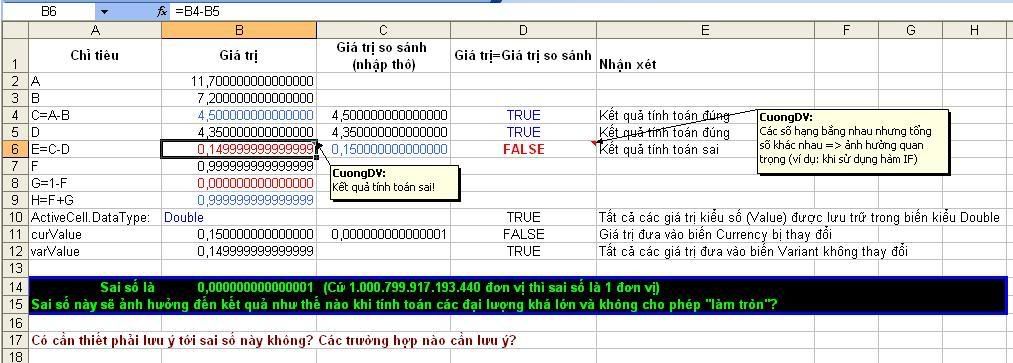- Tham gia
- 30/5/06
- Bài viết
- 1,798
- Được thích
- 4,707
- Giới tính
- Nam
Nhân nói chuyện với DVC về vấn đề trên, tôi xin copy một đoạn trong sách Excel 2007 Bible như sau:
Tôi xin không dịch để tránh việc hiểu sai nghĩa.
Thân,
Lê Văn Duyệt
Cũng xin nói luôn, DVC nêu vấn đề việc Excel sử lý số liệu không chính xác nếu con số dài hơn 15 số.You may be curious about the types of values that Excel can handle. In other words, how large can numbers be? And how accurate are large numbers?
Excel’s numbers are precise up to 15 digits. For example, if you enter a large value, such as
123,456,789,123,456,789 (18 digits), Excel actually stores it with only 15 digits of precision. This 18-digit number displays as 123,456,789,123,456,000. This precision may seem quite limiting, but in practice, it rarely causes any problems.
One situation in which the 15-digit accuracy can cause a problem is when entering credit-card numbers.
Most credit-card numbers are 16 digits long. But Excel can handle only 15 digits, so it will substitute a zero
for the last credit-card digit. Even worse, you may not even realize that Excel made the card number invalid.
The solution? Enter the credit-card numbers as text. The easiest way is to preformat the cell as Text (choose Home ➪ Number and choose Text from the drop-down Number Format list). Or you can precede the creditcard
number with an apostrophe. Either method prevents Excel from interpreting the entry as a number.
Here are some of Excel’s other numerical limits:
Largest positive number: 9.9E+307
Smallest negative number: –9.9E+307
Smallest positive number: 1E–307
Largest negative number: –1E-307
These numbers are expressed in scientific notation. For example, the largest positive number is “9.9 times 10
to the 307th power.” (In other words, 99 followed by 306 zeros.) But keep in mind that this number has only
15 digits of accuracy.
Tôi xin không dịch để tránh việc hiểu sai nghĩa.
Thân,
Lê Văn Duyệt