Chào mọi người, hiện em mới nhận việc mới, gặp vấn đề về word và excel. Em có nhiều file word với nội dung khác nhau, nhưng có một vài câu lặp đi lặp lại giữa các file word, em muốn link các nội dung đó từ 1 file excel sang word, khi thay đổi file excel thì cập nhật trên các file word. Em dùng copy paste link & keep source fomatting nhưng lại bị lỗi xuống dòng.
You are using an out of date browser. It may not display this or other websites correctly.
You should upgrade or use an alternative browser.
You should upgrade or use an alternative browser.
Link từ excel sang word (1 người xem)
- Thread starter truong124
- Ngày gửi
Người dùng đang xem chủ đề này
Đang trực tuyến: 1 (Thành viên: 0, Khách: 1)
- Tôi tuân thủ nội quy khi đăng bài
- Có
Tình nghĩa giang hồ
Thanh sơn bất cải, lục thủy trường lưu
- Tham gia
- 29/9/20
- Bài viết
- 330
- Được thích
- 429
Bạn có thể sử dụng tính năng "Mail Merge" trong Word để liên kết dữ liệu từ Excel vào Word. Bạn cần tạo một bảng tính trong Excel chứa các nội dung cần liên kết, sau đó trong Word, chọn "Mail Merge" và chọn nguồn dữ liệu là Excel. Bạn có thể sử dụng các trường trong Excel để liên kết với các vị trí trong Word. Khi dữ liệu trong Excel thay đổi, các nội dung tương ứng trong Word cũng sẽ được cập nhật tương tự.


baochunhat
Thành viên mới

- Tham gia
- 29/1/24
- Bài viết
- 6
- Được thích
- 0
xin phép bạn truong124, mình cũng đang làm file giống như cách của bạn truong124
, hiện tại mình đã cập nhật được bên word khi thay đổi bên excel, giờ mình muốn thay đổi đường dẫn của toàn bộ link trong file word thì phải làm như thế nào? mong mọi người giúp đỡ.
nếu thay đổi từng cái 1 thì rất mất thời gian.
, hiện tại mình đã cập nhật được bên word khi thay đổi bên excel, giờ mình muốn thay đổi đường dẫn của toàn bộ link trong file word thì phải làm như thế nào? mong mọi người giúp đỡ.
nếu thay đổi từng cái 1 thì rất mất thời gian.
hoangtuan.net
Thành viên thường trực




- Tham gia
- 4/11/21
- Bài viết
- 254
- Được thích
- 176
- Giới tính
- Nam
Bạn vào mục Info của Word và đổi link nhé!xin phép bạn truong124, mình cũng đang làm file giống như cách của bạn truong124
, hiện tại mình đã cập nhật được bên word khi thay đổi bên excel, giờ mình muốn thay đổi đường dẫn của toàn bộ link trong file word thì phải làm như thế nào? mong mọi người giúp đỡ.
nếu thay đổi từng cái 1 thì rất mất thời gian.
https://jumpshare.com/embed/XzVDkUNscpyMnkwkr2XW
Lần chỉnh sửa cuối:
hoangtuan.net
Thành viên thường trực




- Tham gia
- 4/11/21
- Bài viết
- 254
- Được thích
- 176
- Giới tính
- Nam
baochunhat
Thành viên mới

- Tham gia
- 29/1/24
- Bài viết
- 6
- Được thích
- 0
Cách bạn chỉ mình đã làm rồi và cần nhập đi nhập lại nhiều lần cho từng link nên không khả thi. Hay do mình làm không đúng cách. Bạn có thể chỉ giúp mình chi tiết hơn được không?
cảm ơn bạn hoangtuan, rất mong nhận được sự giúp đỡ từ bạn.
giaiphap
==(^o^)==
Thử dùng code này xem sao.Cách bạn chỉ mình đã làm rồi và cần nhập đi nhập lại nhiều lần cho từng link nên không khả thi. Hay do mình làm không đúng cách. Bạn có thể chỉ giúp mình chi tiết hơn được không?
cảm ơn bạn hoangtuan, rất mong nhận được sự giúp đỡ từ bạn.
Mã:
Sub Update_Link()
Dim fieldCount As Integer, x As Long
Dim dlgSelectFile As FileDialog
Dim selectedFile As Variant
Dim W As Document
Application.DisplayAlerts = wdAlertsNone
Set dlgSelectFile = Application.FileDialog(FileDialogType:=msoFileDialogFilePicker)
With dlgSelectFile
.Filters.Add "Word file", "*.doc?", 1
If .Show = -1 Then
For Each selectedFile In .SelectedItems
Set W = Documents.Open(selectedFile, False)
With W
fieldCount = .Fields.Count
For x = 1 To fieldCount
With .Fields(x)
If .Type = 56 Then
'only update Excel links. Type 56 is an excel link
.LinkFormat.SourceFullName = "C:\Users\Administrator\Downloads\Data1.xlsx"
.Update
.LinkFormat.AutoUpdate = True
DoEvents
End If
End With
Next x
W.Close True
End With
Next selectedFile
End If
End With
Set dlgSelectFile = Nothing
Application.DisplayAlerts = wdAlertsAll
End Subbaochunhat
Thành viên mới

- Tham gia
- 29/1/24
- Bài viết
- 6
- Được thích
- 0
Thử dùng code này xem sao.
Mã:Sub Update_Link() Dim fieldCount As Integer, x As Long Dim dlgSelectFile As FileDialog Dim selectedFile As Variant Dim W As Document Application.DisplayAlerts = wdAlertsNone Set dlgSelectFile = Application.FileDialog(FileDialogType:=msoFileDialogFilePicker) With dlgSelectFile .Filters.Add "Word file", "*.doc?", 1 If .Show = -1 Then For Each selectedFile In .SelectedItems Set W = Documents.Open(selectedFile, False) With W fieldCount = .Fields.Count For x = 1 To fieldCount With .Fields(x) If .Type = 56 Then 'only update Excel links. Type 56 is an excel link .LinkFormat.SourceFullName = "C:\Users\Administrator\Downloads\Data1.xlsx" .Update .LinkFormat.AutoUpdate = True DoEvents End If End With Next x W.Close True End With Next selectedFile End If End With Set dlgSelectFile = Nothing Application.DisplayAlerts = wdAlertsAll End SubThử dùng code này xem sao.
Mã:Sub Update_Link() Dim fieldCount As Integer, x As Long Dim dlgSelectFile As FileDialog Dim selectedFile As Variant Dim W As Document Application.DisplayAlerts = wdAlertsNone Set dlgSelectFile = Application.FileDialog(FileDialogType:=msoFileDialogFilePicker) With dlgSelectFile .Filters.Add "Word file", "*.doc?", 1 If .Show = -1 Then For Each selectedFile In .SelectedItems Set W = Documents.Open(selectedFile, False) With W fieldCount = .Fields.Count For x = 1 To fieldCount With .Fields(x) If .Type = 56 Then 'only update Excel links. Type 56 is an excel link .LinkFormat.SourceFullName = "C:\Users\Administrator\Downloads\Data1.xlsx" .Update .LinkFormat.AutoUpdate = True DoEvents End If End With Next x W.Close True End With Next selectedFile End If End With Set dlgSelectFile = Nothing Application.DisplayAlerts = wdAlertsAll End Sub
cảm ơn anh, a có thể hướng dẫn e sử dụng code này được không ạ?Thử dùng code này xem sao.
Mã:Sub Update_Link() Dim fieldCount As Integer, x As Long Dim dlgSelectFile As FileDialog Dim selectedFile As Variant Dim W As Document Application.DisplayAlerts = wdAlertsNone Set dlgSelectFile = Application.FileDialog(FileDialogType:=msoFileDialogFilePicker) With dlgSelectFile .Filters.Add "Word file", "*.doc?", 1 If .Show = -1 Then For Each selectedFile In .SelectedItems Set W = Documents.Open(selectedFile, False) With W fieldCount = .Fields.Count For x = 1 To fieldCount With .Fields(x) If .Type = 56 Then 'only update Excel links. Type 56 is an excel link .LinkFormat.SourceFullName = "C:\Users\Administrator\Downloads\Data1.xlsx" .Update .LinkFormat.AutoUpdate = True DoEvents End If End With Next x W.Close True End With Next selectedFile End If End With Set dlgSelectFile = Nothing Application.DisplayAlerts = wdAlertsAll End Sub
baochunhat
Thành viên mới

- Tham gia
- 29/1/24
- Bài viết
- 6
- Được thích
- 0
anh xem giúp e vs ạ. Cảm ơn anh.Thử dùng code này xem sao.
Mã:Sub Update_Link() Dim fieldCount As Integer, x As Long Dim dlgSelectFile As FileDialog Dim selectedFile As Variant Dim W As Document Application.DisplayAlerts = wdAlertsNone Set dlgSelectFile = Application.FileDialog(FileDialogType:=msoFileDialogFilePicker) With dlgSelectFile .Filters.Add "Word file", "*.doc?", 1 If .Show = -1 Then For Each selectedFile In .SelectedItems Set W = Documents.Open(selectedFile, False) With W fieldCount = .Fields.Count For x = 1 To fieldCount With .Fields(x) If .Type = 56 Then 'only update Excel links. Type 56 is an excel link .LinkFormat.SourceFullName = "C:\Users\Administrator\Downloads\Data1.xlsx" .Update .LinkFormat.AutoUpdate = True DoEvents End If End With Next x W.Close True End With Next selectedFile End If End With Set dlgSelectFile = Nothing Application.DisplayAlerts = wdAlertsAll End Sub
File đính kèm
hoangtuan.net
Thành viên thường trực




- Tham gia
- 4/11/21
- Bài viết
- 254
- Được thích
- 176
- Giới tính
- Nam
Đoạn mã này là một macro để cập nhật các liên kết giữa các tài liệu Word và các tệp Excel. Nó sử dụng đối tượng FileDialog để chọn một hoặc nhiều tệp Word, sau đó lặp qua các trường trong mỗi tài liệu và thay đổi nguồn của bất kỳ liên kết Excel nào thành một đường dẫn tệp được chỉ định. Nó cũng đặt định dạng liên kết để tự động cập nhật và đóng tài liệu sau khi lưu các thay đổi.cảm ơn anh, a có thể hướng dẫn e sử dụng code này được không ạ?
Macro này có thể hữu ích nếu bạn muốn thay đổi nguồn dữ liệu của nhiều tài liệu Word có các bảng hoặc biểu đồ Excel được liên kết. Tuy nhiên, bạn có thể muốn sửa đổi mã để phù hợp với nhu cầu của bạn, chẳng hạn như sử dụng một biến cho đường dẫn tệp mới, hoặc kiểm tra loại liên kết trước khi cập nhật nó.
Để sử dụng bạn làm như hình sau:
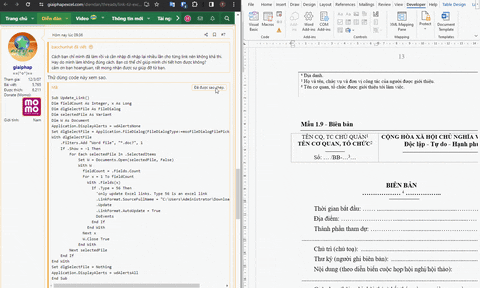
Bài đã được tự động gộp:
Mình không rõ Vba có nhận rõ tên file bằng tiếng Trung/Nhật không nên bạn cứ chuyển tên file excel thành chữ cái abc, sau đó thay đường dẫn của file excel vào đường dẫn trong vba là được nhé!anh xem giúp e vs ạ. Cảm ơn anh.

Lần chỉnh sửa cuối:
baochunhat
Thành viên mới

- Tham gia
- 29/1/24
- Bài viết
- 6
- Được thích
- 0
dạ để e làm thử, e cảm ơn anh hoangtuan.netĐoạn mã này là một macro để cập nhật các liên kết giữa các tài liệu Word và các tệp Excel. Nó sử dụng đối tượng FileDialog để chọn một hoặc nhiều tệp Word, sau đó lặp qua các trường trong mỗi tài liệu và thay đổi nguồn của bất kỳ liên kết Excel nào thành một đường dẫn tệp được chỉ định. Nó cũng đặt định dạng liên kết để tự động cập nhật và đóng tài liệu sau khi lưu các thay đổi.
Macro này có thể hữu ích nếu bạn muốn thay đổi nguồn dữ liệu của nhiều tài liệu Word có các bảng hoặc biểu đồ Excel được liên kết. Tuy nhiên, bạn có thể muốn sửa đổi mã để phù hợp với nhu cầu của bạn, chẳng hạn như sử dụng một biến cho đường dẫn tệp mới, hoặc kiểm tra loại liên kết trước khi cập nhật nó.
Để sử dụng bạn làm như hình sau:
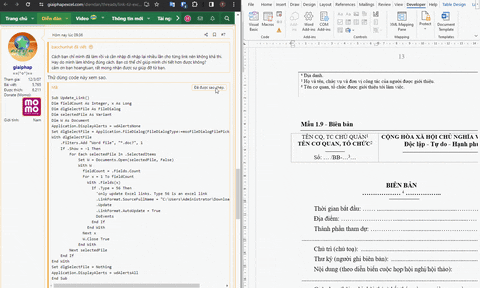
Bài đã được tự động gộp:
Mình không rõ Vba có nhận rõ tên file bằng tiếng Trung/Nhật không nên bạn cứ chuyển tên file excel thành chữ cái abc, sau đó thay đường dẫn của file excel vào đường dẫn trong vba là được nhé!

Bài viết mới nhất
- Question
- Trả lời
- 0
- Đọc
- 4
- Trả lời
- 7
- Đọc
- 135
- Trả lời
- 25
- Đọc
- 1K
- Question
- Trả lời
- 556
- Đọc
- 72K
- Trả lời
- 5
- Đọc
- 101
- Trả lời
- 3
- Đọc
- 77
- Question
- Trả lời
- 5
- Đọc
- 128
- Trả lời
- 3
- Đọc
- 152
- Trả lời
- 2
- Đọc
- 77
- Trả lời
- 9
- Đọc
- 169
- Trả lời
- 0
- Đọc
- 46
- Trả lời
- 13
- Đọc
- 4K
- Trả lời
- 8
- Đọc
- 334
- Trả lời
- 11
- Đọc
- 526
- Trả lời
- 3
- Đọc
- 276
Thành viên có số lượng bài viết cao nhất tháng
- HUONGHCKT 6
- pycckuu410 5
- khuong182018 5
- SA_DQ 5
- ptm0412 4
- Hoàng Tuấn 868 4
- cdshtz88 4
- Lê Duy Thương 3
- eagle12 3
- Emyeuexcel 3
- bigbabol89 2
- tientn 2
- dohungmo 2
- sát thủ uyên ương 2
- vinh91@ 1
- le_vis 1
- HeSanbi 1
- hieuvietmy2020 1
- nguyenanhtruong2409 1
- br0kenH2art 1



