dechangcum
Thành viên mới

- Tham gia
- 24/7/10
- Bài viết
- 17
- Được thích
- 24
Cài đặt các Addin đổi số, lọc tên có lỗi trong Excel 2007. nhận được lỗi như sau (ví dụ là ứng dụng ASAP):
"Repairs to 'ASAP Utilities.xla'
Excel was able to open the file by repairing or removing the unreadable content.
This workbook has lost its VBA project, ActiveX controls and any other programmability-related features"
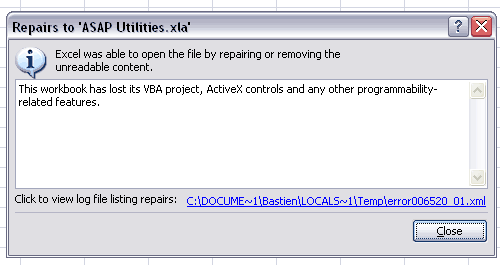
Cách làm:
You get this error because during the installation of MS Office 2007, "Visual Basic for Application" was not installed.
To solve this you need to change your installation of MS Office.
"Repairs to 'ASAP Utilities.xla'
Excel was able to open the file by repairing or removing the unreadable content.
This workbook has lost its VBA project, ActiveX controls and any other programmability-related features"
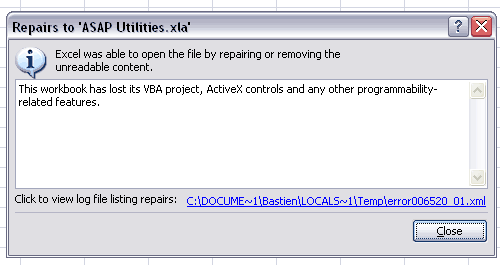
Cách làm:
You get this error because during the installation of MS Office 2007, "Visual Basic for Application" was not installed.
To solve this you need to change your installation of MS Office.
- Close Excel if it is open.
- In the Control Panel choose "Add or Remove Programs" (or Programs and Features in Windows Vista).
- Select Microsoft Office in the list and click on the Change button.
- Choose "add or remove features"

- Select "Visual Basic for Applications" in the "Office Shared Features" list and set it to "Run from My Computer". Then click on the continue button.
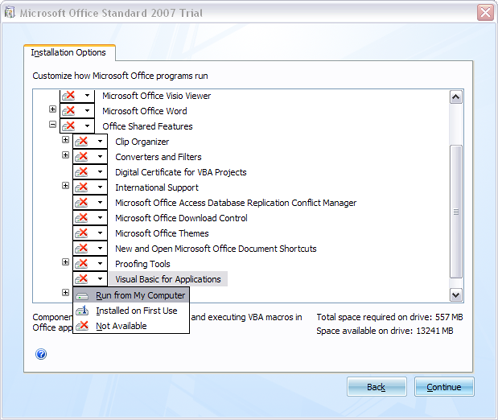
- Thế là hết lỗi thích quá. Ai thấy hay thank nhé
Lần chỉnh sửa cuối:


