vovanthanh2602
Thành viên chính thức


- Tham gia
- 29/10/19
- Bài viết
- 83
- Được thích
- 3
- Giới tính
- Nam


Tiêu đề phạm quy. .Cầu cứu VBA . tô màu giá trị trùng nhau .


đã sửa ạ. em cảm ơnTiêu đề phạm quy. .



Sub To_mau()
Dim dic1 As Object, dic2 As Object
Dim i As Long, lr As Long, Row As Long
Dim tmp
Application.ScreenUpdating = False
Set dic1 = CreateObject("Scripting.Dictionary")
Set dic2 = CreateObject("Scripting.Dictionary")
dic1.CompareMode = vbTextCompare
dic2.CompareMode = vbTextCompare
With Sheets("Sheet2")
.Range("A1:H1000").Interior.ColorIndex = xlNone
lr = .Range("A" & Rows.Count).End(xlUp).Row
For i = 2 To lr
tmp = .Range("A" & i).Value & .Range("B" & i).Value
If tmp <> Empty Then dic1.Add tmp, i
Next i
lr = .Range("D" & Rows.Count).End(xlUp).Row
For i = 2 To lr
tmp = .Range("D" & i).Value & .Range("E" & i).Value
If dic1.Exists(tmp) Then
Row = dic1.Item(tmp)
.Range("A" & Row & ":B" & Row).Interior.ColorIndex = 26
.Range("D" & i & ":E" & i).Interior.ColorIndex = 26
End If
If tmp <> Empty Then dic2.Add tmp, i
Next i
lr = .Range("G" & Rows.Count).End(xlUp).Row
For i = 2 To lr
tmp = .Range("G" & i).Value & .Range("H" & i).Value
If dic1.Exists(tmp) Then
Row = dic1.Item(tmp)
.Range("A" & Row & ":B" & Row).Interior.ColorIndex = 26
.Range("G" & i & ":H" & i).Interior.ColorIndex = 26
End If
If dic2.Exists(tmp) Then
Row = dic2.Item(tmp)
.Range("D" & Row & ":E" & Row).Interior.ColorIndex = 26
.Range("G" & i & ":H" & i).Interior.ColorIndex = 26
End If
Next i
End With
Set dic1 = Nothing
Set dic2 = Nothing
Application.ScreenUpdating = True
End SubCó trường hợp trong 1 cụm, nó trùng nhau không?Mọi người giúp em với , mong muốn như hình và file đính kèm ạ. em cảm ơn nhiều.
View attachment 280929


Có trường hợp trong 1 cụm, nó trùng nhau không?
Không có trường hợp đó ạ.Có trường hợp trong 1 cụm, nó trùng nhau không?
.


Chào bạn.Bạn kiểm tra thử xem
PHP:Sub To_mau() Dim dic1 As Object, dic2 As Object Dim i As Long, lr As Long, Row As Long Dim tmp Application.ScreenUpdating = False Set dic1 = CreateObject("Scripting.Dictionary") Set dic2 = CreateObject("Scripting.Dictionary") dic1.CompareMode = vbTextCompare dic2.CompareMode = vbTextCompare With Sheets("Sheet2") .Range("A1:H1000").Interior.ColorIndex = xlNone lr = .Range("A" & Rows.Count).End(xlUp).Row For i = 2 To lr tmp = .Range("A" & i).Value & .Range("B" & i).Value If tmp <> Empty Then dic1.Add tmp, i Next i lr = .Range("D" & Rows.Count).End(xlUp).Row For i = 2 To lr tmp = .Range("D" & i).Value & .Range("E" & i).Value If dic1.Exists(tmp) Then Row = dic1.Item(tmp) .Range("A" & Row & ":B" & Row).Interior.ColorIndex = 26 .Range("D" & i & ":E" & i).Interior.ColorIndex = 26 End If If tmp <> Empty Then dic2.Add tmp, i Next i lr = .Range("G" & Rows.Count).End(xlUp).Row For i = 2 To lr tmp = .Range("G" & i).Value & .Range("H" & i).Value If dic1.Exists(tmp) Then Row = dic1.Item(tmp) .Range("A" & Row & ":B" & Row).Interior.ColorIndex = 26 .Range("G" & i & ":H" & i).Interior.ColorIndex = 26 End If If dic2.Exists(tmp) Then Row = dic2.Item(tmp) .Range("D" & Row & ":E" & Row).Interior.ColorIndex = 26 .Range("G" & i & ":H" & i).Interior.ColorIndex = 26 End If Next i End With Set dic1 = Nothing Set dic2 = Nothing Application.ScreenUpdating = True End Sub
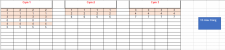


À. MÌNH LAM ĐƯỢC RỒI Ạ. CẢM ƠN NHIỀUChào bạn.
Nếu bây giờ mình tăng lên 1 cụm thành 4 giá trị thì làm sao nhỉ? bạn giúp mình với nhé. cảm ơn nhiều ạ.
View attachment 280961
