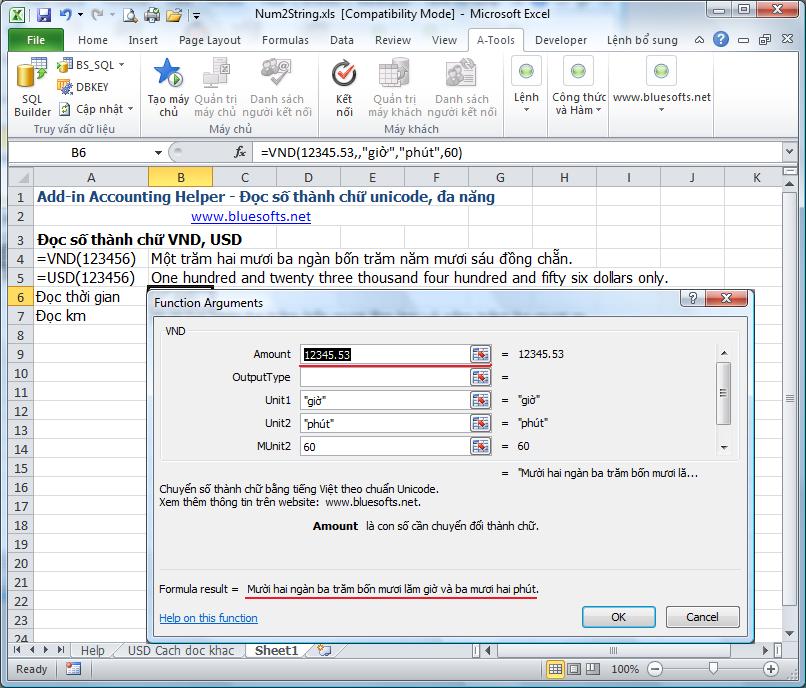ST-Lu!
Love Wingchun
- Tham gia
- 19/8/08
- Bài viết
- 730
- Được thích
- 546
- Nghề nghiệp
- Xích lô một thời
thưa các sư huynh
Tiểu đệ đang dùng excel 2007 và muốn UDF sẽ gợi ý các đối số khi nhập hàm
ví dụ: ta có hàm tachso
em muốn có gợi ý khi gõ UDF này như sau = Tachso("gia tri can tach")
Em tham khảo trên mạng có bài viết sau nhưng không biết có ứng dụng được 2007 không?
http://spreadsheetpage.com/index.php/tip/user-defined_function_argument_descriptions_in_excel_2010/
Tiểu đệ đang dùng excel 2007 và muốn UDF sẽ gợi ý các đối số khi nhập hàm
ví dụ: ta có hàm tachso
em muốn có gợi ý khi gõ UDF này như sau = Tachso("gia tri can tach")
Em tham khảo trên mạng có bài viết sau nhưng không biết có ứng dụng được 2007 không?
User-Defined Function Argument Descriptions In Excel 2010
Category: VBA Functions | [Item URL]
One of the new features in Excel 2010 is the ability to provide argument descriptions for user-defined functions. These descriptions appear in Function Arguments dialog box -- which is displayed after you choose a function using the Insert Function dialog box.
Here's a simple (but very useful) user-defined function:
Function EXTRACTELEMENT(Txt, n, Separator) As String
EXTRACTELEMENT = Split(Application.Trim(Txt), Separator)(n - 1)
End Function
Here's a VBA macro that provides a description for the EXTRACTELEMENT function, assigns it to a function category, and provides a description for each of its three arguments:
Sub DescribeFunction()
Dim FuncName As String
Dim FuncDesc As String
Dim Category As String
Dim ArgDesc(1 To 3) As String
FuncName = "EXTRACTELEMENT"
FuncDesc = "Returns the nth element of a string that uses a separator character"
Category = 7 'Text category
ArgDesc(1) = "String that contains the elements"
ArgDesc(2) = "Element number to return"
ArgDesc(3) = "Single-character element separator"
Application.MacroOptions _
Macro:=FuncName, _
Description:=FuncDesc, _
Category:=Category, _
ArgumentDescriptions:=ArgDesc
End Sub
You need to run this macro only one time. After doing so, the descriptive information is stored in the workbook (or add-in) that defines the function.
http://spreadsheetpage.com/index.php/tip/user-defined_function_argument_descriptions_in_excel_2010/